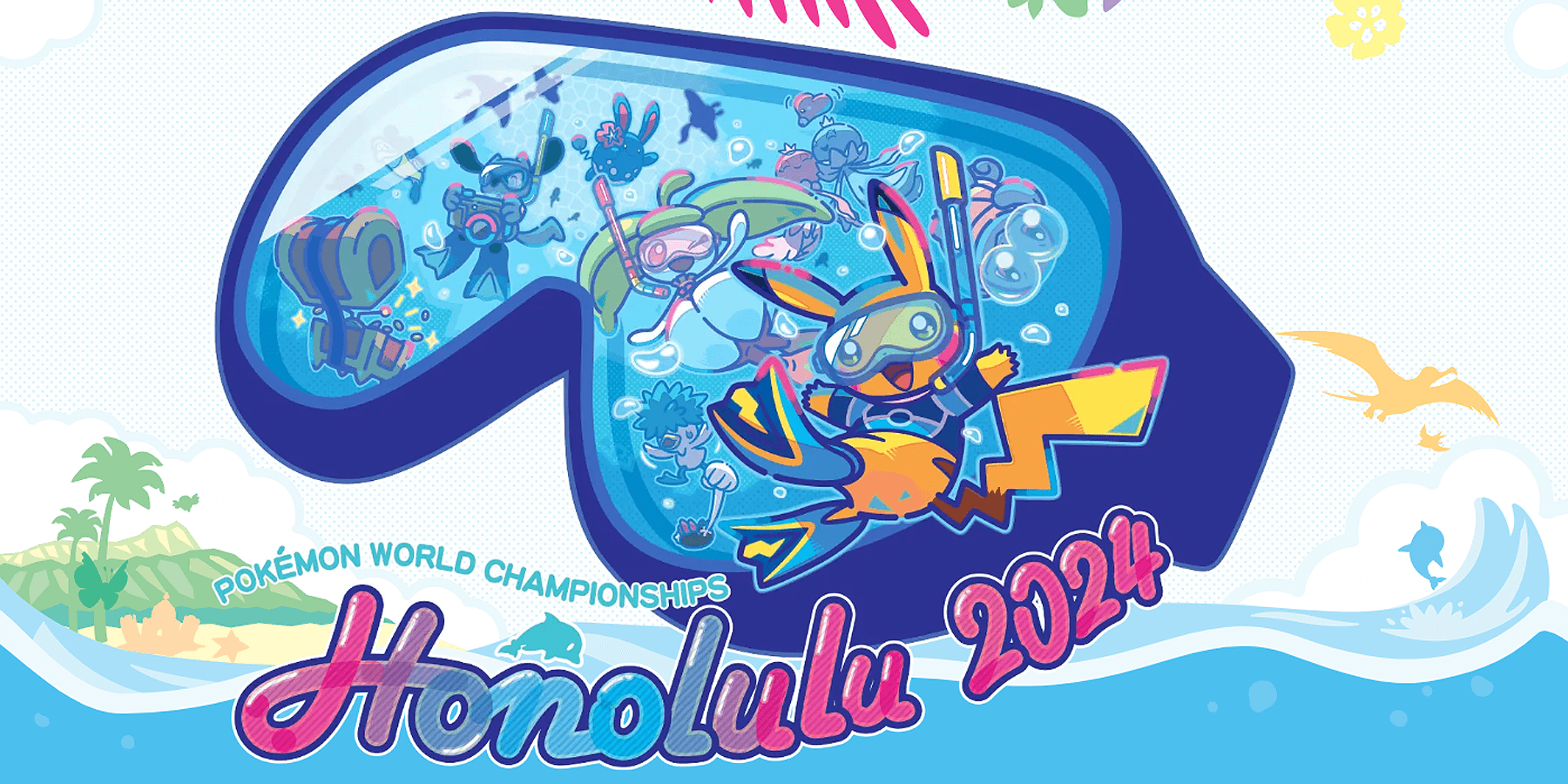Valheim has shot up in popularity, and since there are much more players than before, there are much more reports of compatibility issues between the game and users’ systems. Valheim had no shortage of issues from its launch up until now, but most were quickly fixed by the fairly dedicated developers. However, many new problems arise, and there are no fixes for some old ones as well.

Currently, many are reporting that their systems quickly overheat while playing Valheim. Most notable parts that are overheating are the graphics cards and processor.
Resolve Overheating and CPU Usage – Valheim
This issue doesn’t seem to affect everyone, but only a few. Most frequent is with people that have ninth-gen processors from Intel. This is unconfirmed, but it does appear that this is the case.
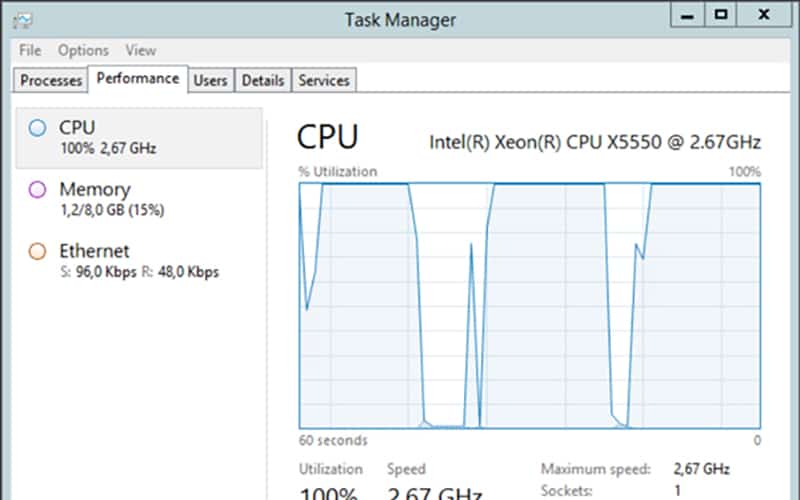
Nonetheless, an overheating CPU or GPU doesn’t always necessarily mean that something is wrong with the game. On the contrary, there are a lot of things that could be contributing to this issue, like fan-curves, poor system cooling, and other stuff of similar nature.
However, when all other games on said systems run smoothly, then it might be an issue with Valheim. At the moment, there are only a few things that can be tried to resolve overheating and CPU usage from Valheim:
- Make sure that your fan-curve is well adjusted. Make sure to try many different preferences to see what works best. This can be configured in the BIOS.
- If you’re overheating your CPU, try downclocking it a bit to see whether the overclock is potentially causing the CPU to overheat.
- Adequate air-flow in your PC case is a must. A general rule to follow is that you must have input fans (that draw in air), and exhausts (that pull air out of the system).
- As far as configuration with Valheim is concerned, the usual stuff to change would be graphics, view distance, quality, and similar, i.e. something that doesn’t have to be on high settings.
For now, Iron Gate AB hasn’t yet addressed this issue, but it seems that more and more people are experiencing it. It might be largely due to the fact that the world is procedurally-generated, which means that it is quite a CPU-heavy game.
Nonetheless, you might be running an older version of the game, or have out-of-date CPU or GPU drivers. Make sure to check all of these things.
READ NEXT : Valheim: Where to Find Dungeons