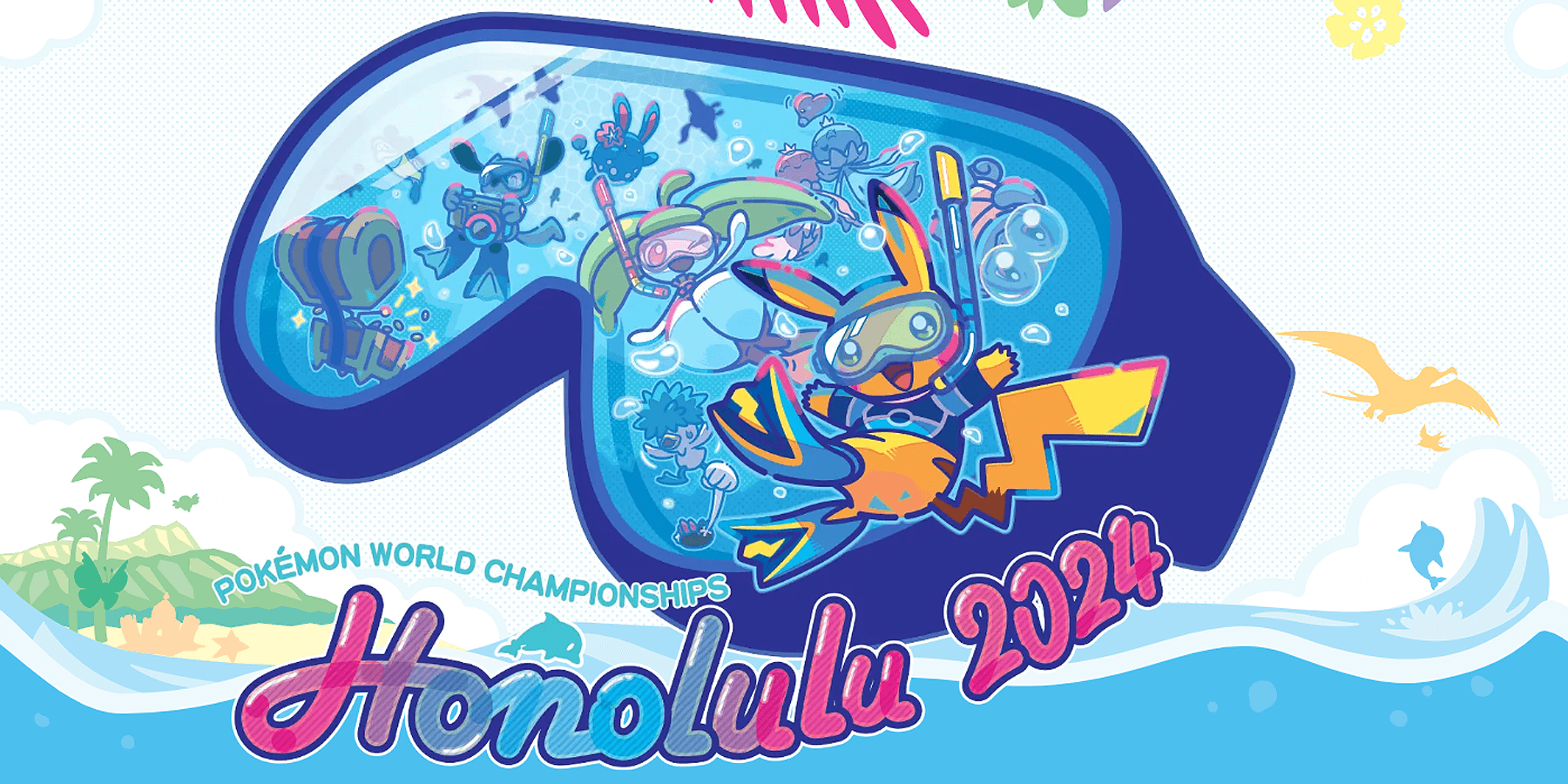Playing Grand Theft Auto Five online is quite the experience, especially if you play it on a private FiveM server. Using Discord while playing online would undoubtedly add to your enjoyment of the game.

Knowing how to connect Discord to FiveM is an easy process of following a few simple steps. Read on to find out everything you need to know.

What is Discord?
Discord is a text and audio-chat-based communications tool allowing users to communicate. One of its strong points is that it integrates well with many online games. Being able to voice chat with other players in the community is more convenient and immersive than typing on a keyboard.

What is FiveM?
FiveM is a server modification tool for the PC version of Grand Theft Auto Five. It enables users to create private servers for the game’s online multiplayer mode. Although GTA V has official servers that host millions of players, some want to play the game by their own rules. FiveM gives these players that capability.

Connecting Discord to FiveM
Install GTA V.
Purchase the game either through a local physical store or digitally through Steam or the Epic Game Store. FiveM will not function unless you have installed an authentic game copy and requires that you assign the directory where your GTA V game files are located. Once you have a copy, install the game.

Create a Rockstar Social Club Account.
To play GTA V Online, you must also be a Rockstar Social Club member. Usually, if you install a title from Rockstar Games, you will be prompted to create a Social Club account. If this is the first time you have bought a Rockstar game or have skipped creating one in the past, do so now. You can proceed to The Rockstar Social Club webpage to make an account.

Do note that verification emails from Rockstar tend to take a while to arrive. Just ensure you entered the correct email address and check your spam folder. You can also click the resend verification button if it takes too long to arrive.
If you have not done so yet, Install Discord.
Go to the Discord website and proceed to the Download page. Click on the link and follow the instructions to install the app. You do not need the same email address in Discord as you used to create your Social Club.
Read: How To Connect Discord to a PS4
You will also need to verify your email to authenticate your account. Discord will run without authentication, but some advanced features will not be available to an unverified account.

Installing FiveM
Proceed to the FiveM website. On the front page, click the Download Client button. When you see the prompt, click Accept. Once it is finished, open the application and click Run. Choose Yes when a prompt appears, then wait for the installation to finish.
A window will open, asking you to enter your Rockstar Social Club account details. After doing so, GTA V will automatically launch.

Finally, link FiveM to Discord.
If your Discord client opens during the last step, you will be prompted to link the two. If not, open your Discord app now and restart FiveM. Once the prompt appears, click yes, and you will be sent to the FiveM main menu.

Play the game.
You can now choose a server and play the game. Remember that each server has different rules, and breaking them may get you kicked out. You can set up your servers if you want, and FiveM allows players to do so for free as long as you have 32 or fewer players per server. FiveM will require a fee of $15 for up to 64 or $50 for 128 players.

Turning on Discord Overlay in Game
While playing, you can turn on the Discord Overlay to access Discord’s multiple functions. The default button for this is Shift + ` and can be changed by opening your User Settings in Discord and clicking the Overlay menu under App Settings.
If the Discord Overlay is not showing up in the game, even if you press the hotkeys, the overlay may be disabled. To check this, go to User Settings and click on the Game Activity tab under App Settings. A red computer icon with a crossed line means the overlay is disabled. Clicking this will enable it.

A Useful Multiplayer Tool
Connecting Discord to FiveM allows players to use all the messaging functions it offers while playing GTA V. This useful multiplayer tool helps admins manage their private servers easily, making the gameplay more enjoyable for everyone.
We have shown you how simple it is to connect Discord to FiveM, but we are always open to new ideas. Do you have any thoughts or experiences that you want to share regarding either Discord or the FiveM platform? Let us know in the comments below.