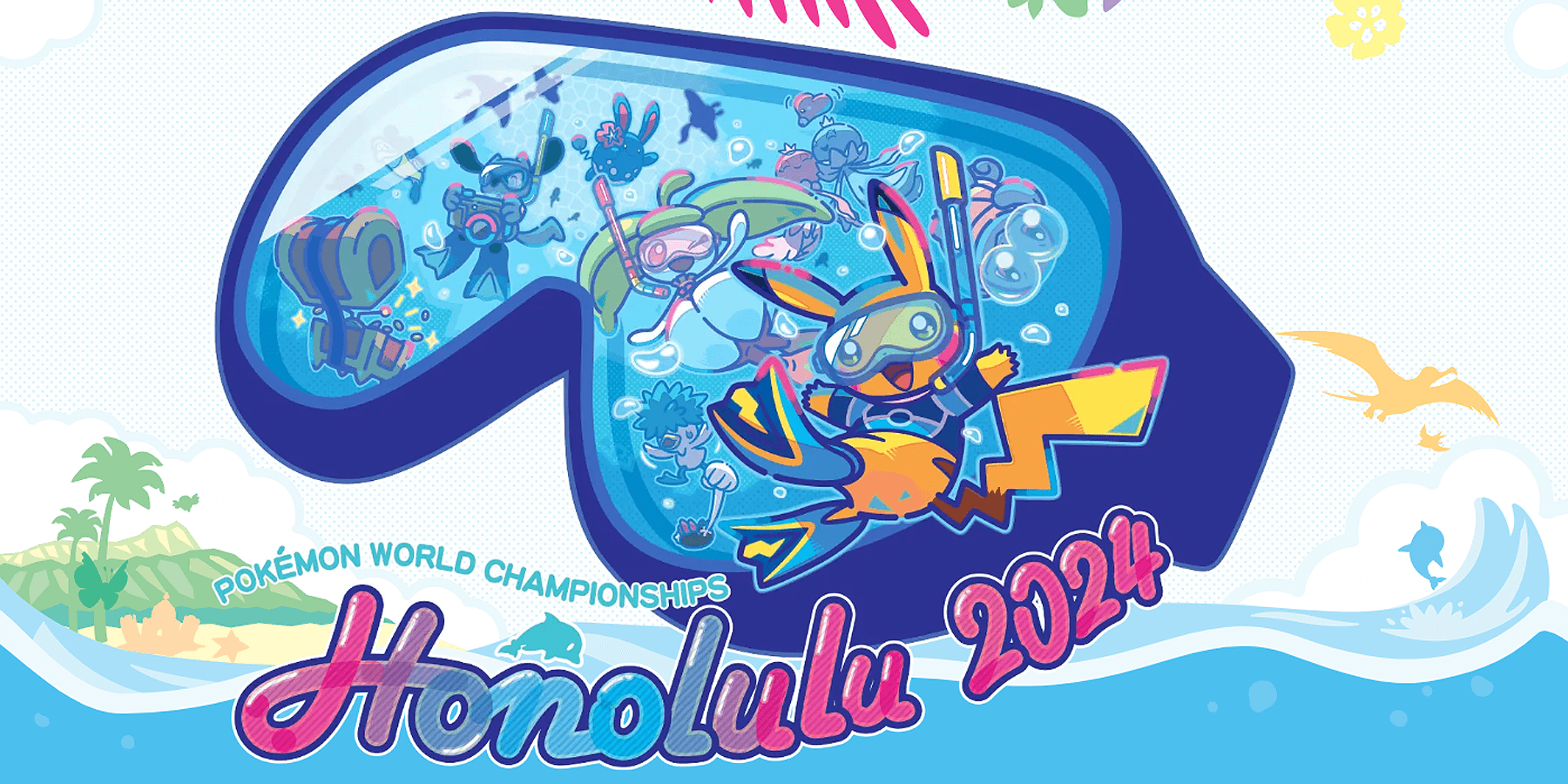Here’s how to complete Chamber 14 in Portal: Revolution.

Portal: Revolution is a third-party mod for Portal 2, featuring 40 unique chambers that will test your wits and patience. One of the more confusion-inducing chambers in the fan mod is Chapter 4’s Chamber 14, dubbed “The Diversion,” which combines various mechanics such as launchpads, cubes, and momentum.
This quick guide will walk you through how to complete Chamber 14 in Portal: Revolution.
Portal: Revolution Chamber 14 Guide
Chamber 14 involves a launchpad mechanic where you can launch yourself and the Cube to various chamber parts. The goal is to make the right Portals and use the launchpad to send yourself and the Cube to specific spots in the Chamber.
Make the Initial Blue and Orange Portals in Chamber 14
Start by opening a Blue Portal on the white tiles with a bullseye and an Orange Portal on the larger tiles next to it on the right side.

With both Portals opened, use the launchpad to launch yourself towards the Blue Portal. You should land next to the red button that releases the Cube.
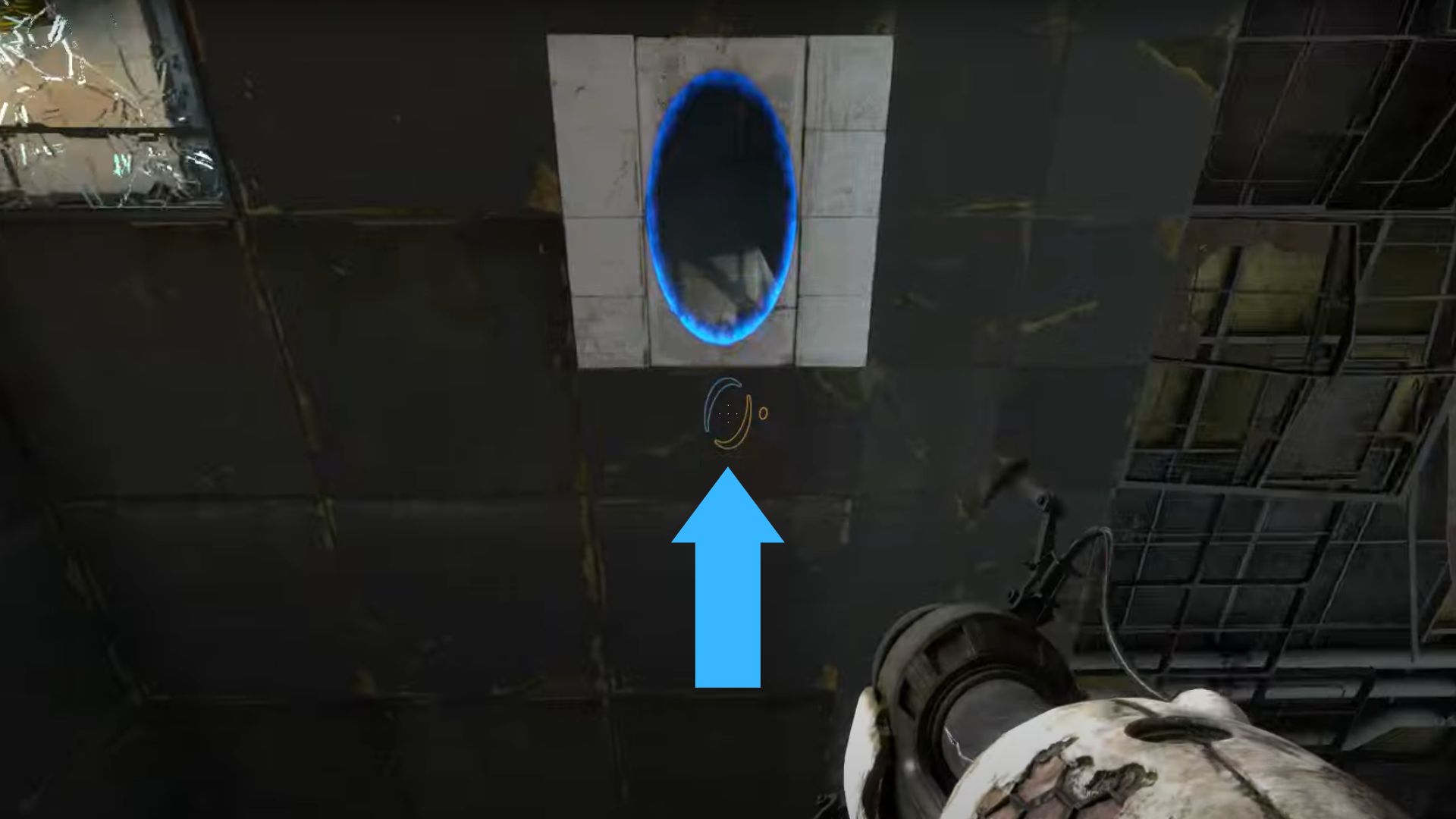
Press the Red Button to launch the Cube. This will send the Cube through the Orange Portal you made earlier, causing the Cube to land right in front of you.
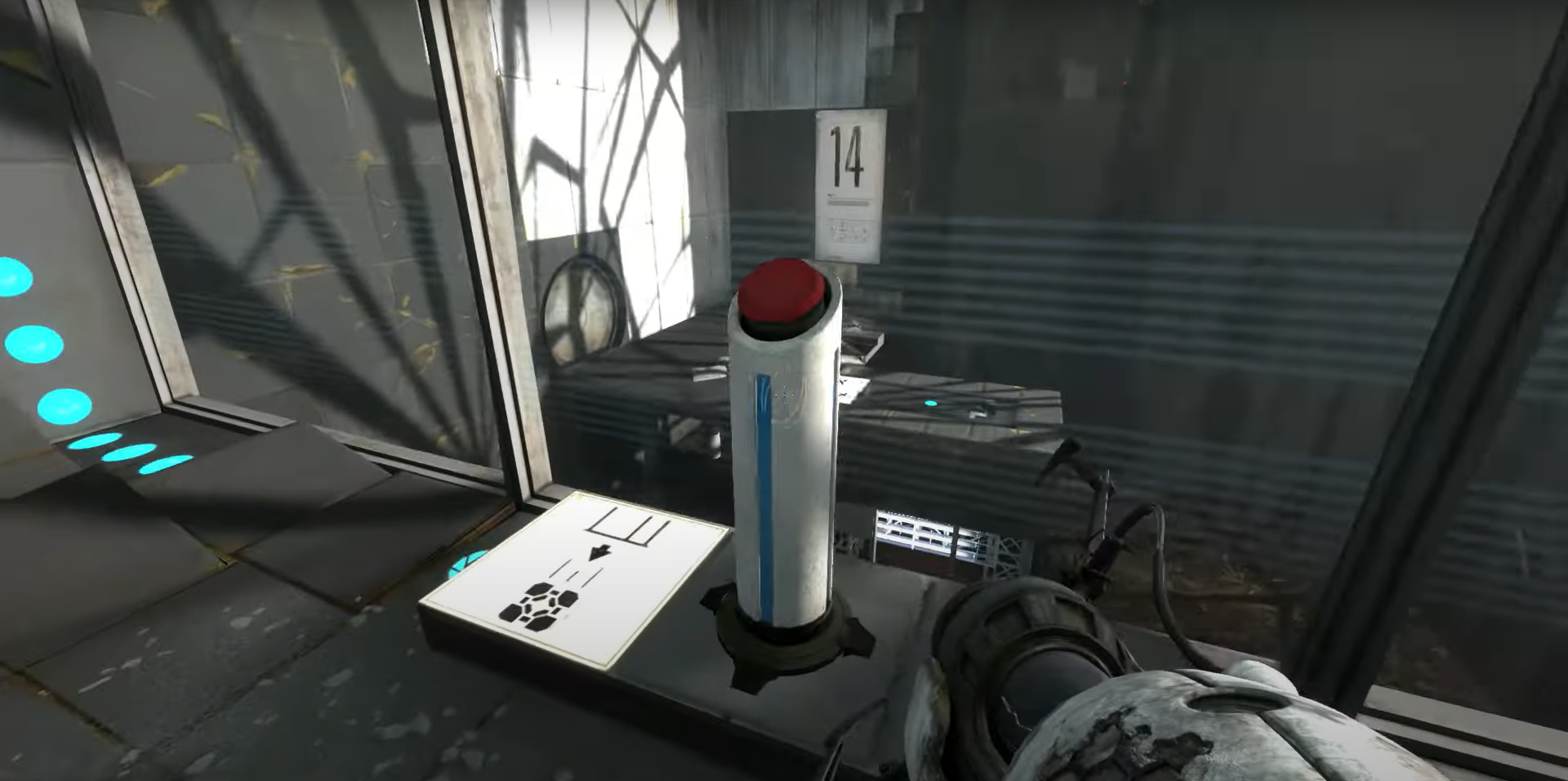

Send the Cube to the Platform
Pick up the Cube, drop to the lower level, and reach the large white-tiled wall in the rightmost corner.

Shoot a Blue Portal on the upper middle part of the wall and an Orange Portal in the bottom left corner of the wall.

Pick up the Cube and walk through the Orange Portal, but stop halfway through and look up. Move the Cube around until you can pass it through the Blue Portal, which will send the Cube to the launchpad and towards the big red button.
Follow the Cube

With the Cube sent to the final spot, it’s your turn to launch yourself to the Cube’s location. Walk through the same Orange Portal and make two new portals inside the new room. Make a Blue Portal on the inclined white tile in the middle of the room, then make an Orange Portal on the wall just above the Chamber 14 writing.


Walk through the Blue Portal and drop near the launch pad. Make one last Orange Portal on the white tiles with the bullseye, then use the launchpad to launch yourself towards the Orange Portal. You should land near the Cube.
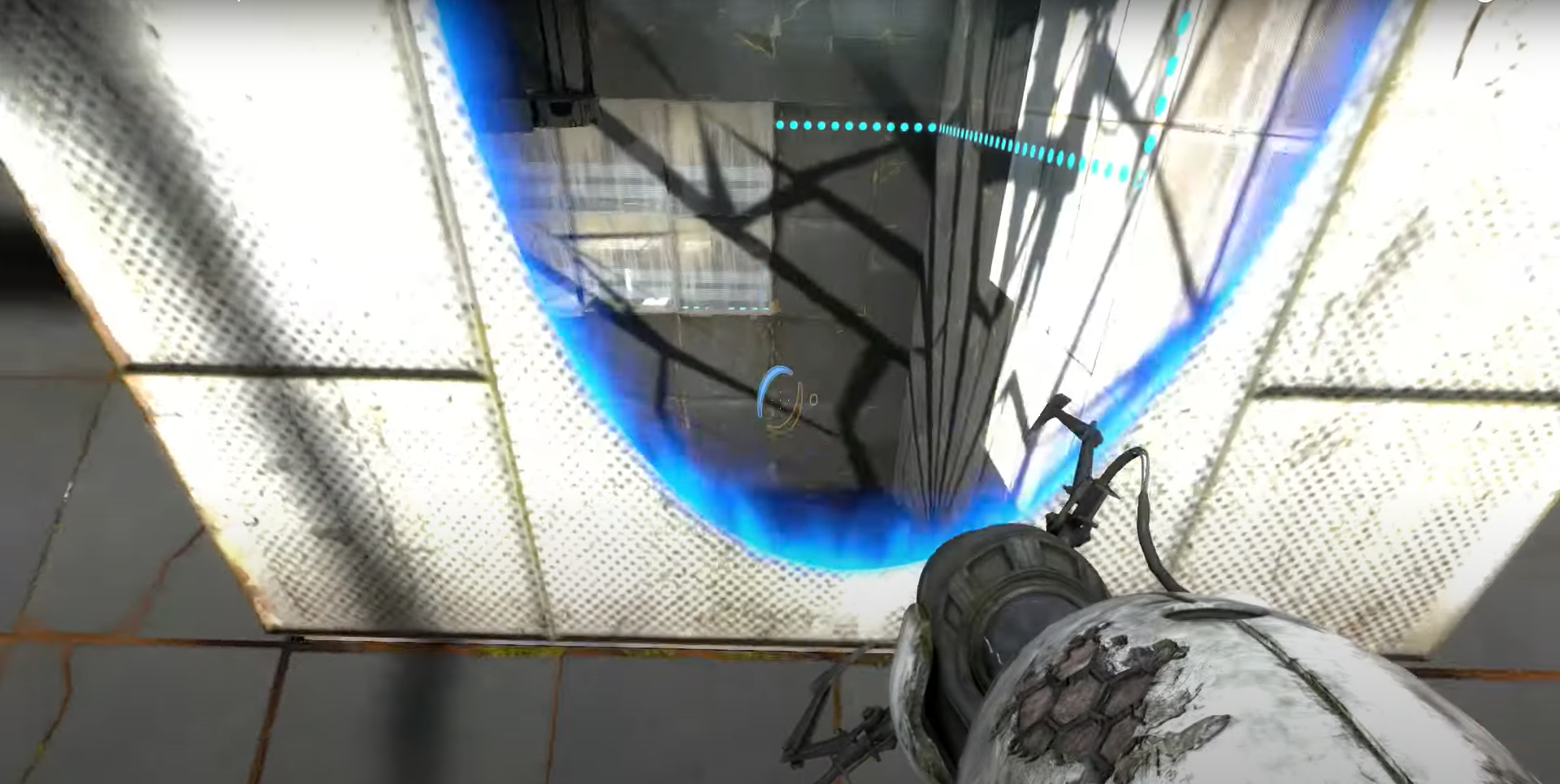

Finally, pick up the Cube and set down the big red button to open the exit door for Chamber 14.

Related: Portal Reloaded: Chamber 20 Walkthrough Guide
Conclusion
While Chamber 14 in Portal: Revolution can be very confusing due to the unique launchpad mechanic, it is a fairly easy chamber as long as you know where to make Portals for the Cube and yourself. Follow the steps outlined in this guide to learn where to make the right Portals in Chamber 14 in Portal: Revolution.