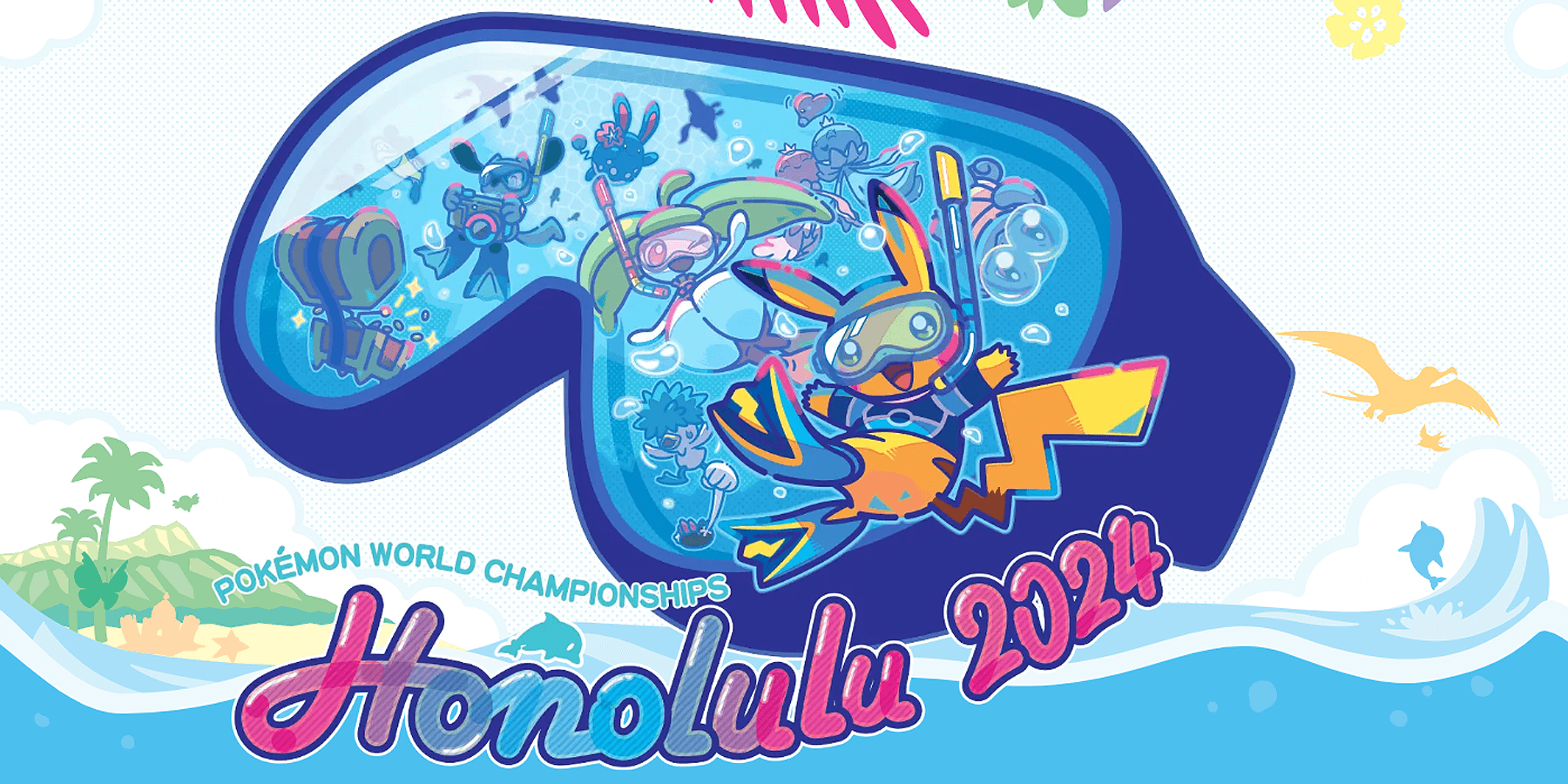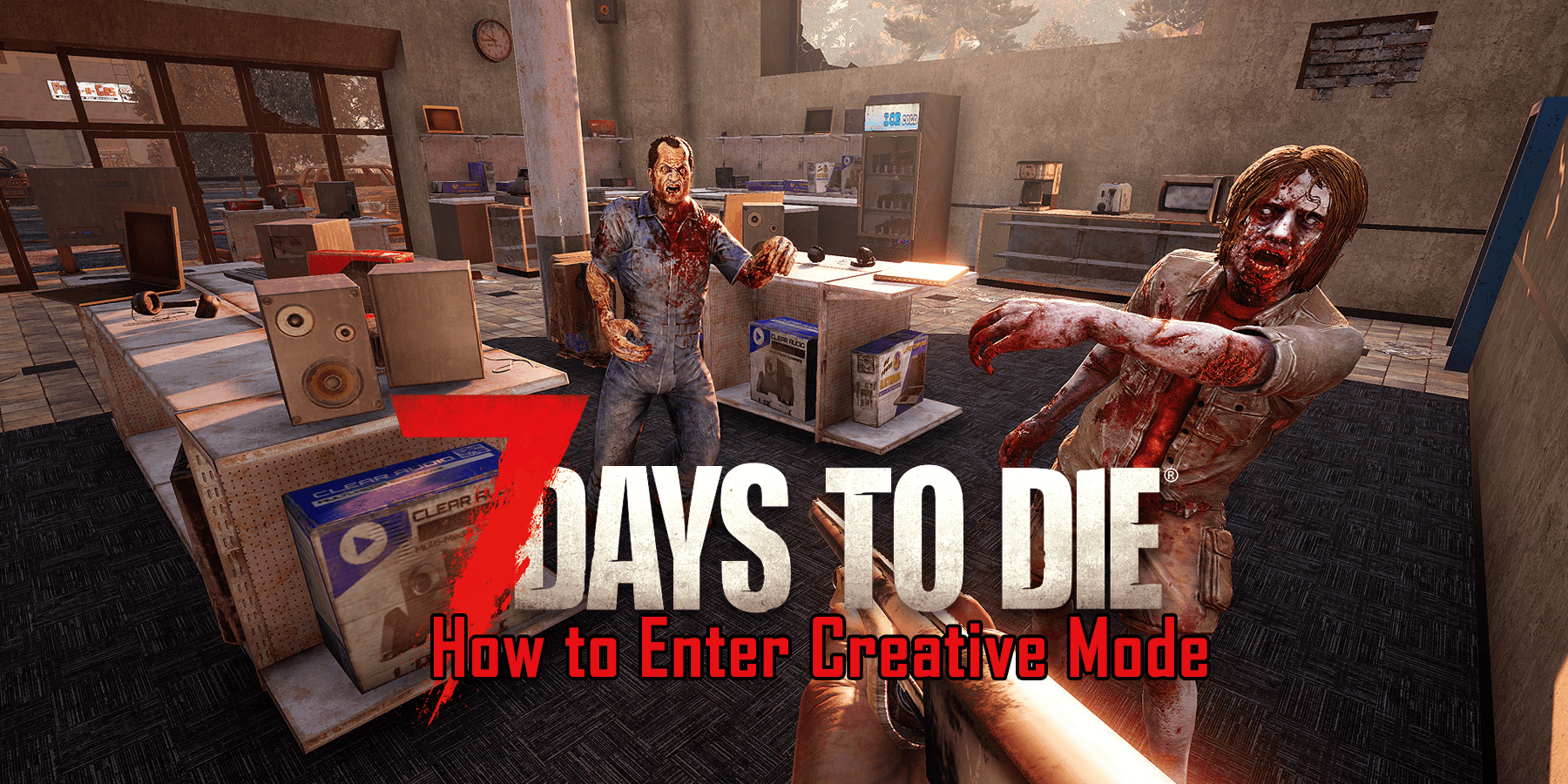These are the best Sims 4 mods to download in 2024 to enhance gameplay.

If you have never heard of Sims, then you most likely live under the rock. This simulation game has been around for over two decades, constantly releasing series that everyone, young and old, plays for hours. The Sims 4 Mod community is thriving thanks to the massive fanbase willing to donate and support mod creators to mold it into their ideal simulation game.
Nothing is impossible in the modding community; it only needs a little creativity and a knack for details. You can find many available mods at CurseForge and Nexus that are free to download anytime. Fortunately, installing mods into Sims 4 does not lead to any game ban, but make sure you download them from trusted websites.
Here is our list of the best Sims 4 Mods to download in 2024.
Table of Contents
5. UI Cheats Extension

The UI Cheats Extension mod allows you to use various cheats by directly clicking on the user interface, as opposed to typing a command in the game console. No more lengthy typing of cheats, which is prone to errors! All you have to do is click your desired cheat in the list, and the UI Cheat Extension will do the rest. This Sims 4 mod has the following features:
- Needs Panel – Increasing or decreasing the value of your Sim’s needs, XP progress, and talent point.
- Simology Panel – Changing the value of your Sim’s age, traits, lifestyle, university degree, fame or reputation, influence, and milestone of your Sim’s career.
- Relationship Panel – This changes the value of your Sim’s friendship or romance with the other Sim.
- Skill Panel – Changes the skill bar level.
- Career Panel – Includes a list of jobs available and allows you to promote, demote, and change career branches. You can also set the value of work or school performance, work reputation bar, and university course grade.
- Aspiration Panel – You can fulfill your Sim’s aspiration goal in this panel.
- Social Groups Panel – Increases or decreases the Club perk counter, university organization exp bar, or set a rank.
- Owned Business Panel – This panel allows you to increase or decrease the perk points and star rating for Retail Stores, Restaurants, and Vet clinics.
- Money Counter or Moodlet Area – No more typing motherlode. Simply click on Money Counter under this panel to gain 1000. You can also manually set the money counter for household funds.
- Others – You can change the sentiments title bar, complete a holiday or even a goal, unlock the rewards store, and unlock the purchase panel for businesses, clubs, celebrities, and many others!
4. Slice of Life Mod

The Slice of Life Mod by KawaiiStacie makes your game more realistic by adding extra needs and animation to your Sims 4 game:
- Health Features – This Sims 4 mod introduces various realistic health issues, such as colds, flu, stomach problems, allergies, and more, along with the needed remedies and recovery process.
- Self Woohoo – Adds a feature to have adult Sims Woohoo themselves with added positive or negative moodlets or buffs.
- Beauty Features – The beauty module allows you to customize dynamic fashion choices, hair styling, and skincare routines for your Sims. Impacting negative or positive hygiene, such as affecting breath and teeth appearances.
- Alcohol Features – This Sims 4 mod introduces realistic alcohol consumption behaviors and effects. In the base game, Sims receives no moodlet or buff when they consume alcohol. This module allows your Sims to experience various states of inebriation, each with unique behaviors and consequences.
- Phone Features – This enhances your Sim’s communication and relationships with other Sims. They can receive text, manage conversations, hang out in rabbit hole locations, and more.
3. A.I. Upscaled Food

Say goodbye to the pixelated and poorly detailed food in Sims 4. A.I. Upscaled Food increases the size of the original game texture to replace the pixel mess with a cleaner image to make you hungry as your Sim. Everything food-related has its texture upscaled to 4x, including pans, forks, plates, cups, ingredients, drinks, and even baby bottles.
2. High School More Classmates

High School, More Classmates, is a Sims 4 Mod that increases the number of students on campus. In the base game, it’s painfully notable that each classroom has fewer or even zero students attending classes, which may ruin the immersion. However, EA has good reasons for having a Sims limit for each lot. Going beyond 100 Sims in one lot may put too much load on your computer unless you have a decent build. By clicking on the mailbox of the active lot and selecting ‘High School Students…’ the mod will add a certain number of sims.
1. WickedWhims

The WickedWhims by TURBODRIVER targets mature players who want to add a bit (or more) spice to their game. This Sims 4 mod offers nudity, intimate interactivity, enhanced relationships with extended personalities and attractiveness, playable adult careers, and many more. Here are some of the mod’s features:
- Animated Woohoo – Detailed with no censoring. WickedWhims offers downloadable 10,000+ animations from various creators with support for visual effects and custom props. This mod lets you Woohoo on a bed, sofa, floor, or anywhere you want to get freaky with your Sim partner.
- Undressing & Toys – While in Woohoo, you can control Sims outfit by undressing the top, bottom, underwear, or individual part of their outfit. Woohoo toys can be removed or applied when needed.
- Autonomy – By setting your Sim’s attraction, preference, and needs, they will engage in Woohoo by their own will, given the requirements are met.
- Diseases – Going around doing Woohoo unprotected will lead to diseases. WickedWhims added contracted diseases, frequency of the spread, and medication to help your Sim recover.
- Pregnancy—To add more realism, WickedWhims lets you experience the magic of a fully featured Menstrual Cycle with periods and variable fertility. This comes with a feature that allows you to purchase tampons and pads. This feature can be switched on and off to meet your preferences.
How to Install Sims 4 Mods?
Installing the Mods is quick and simple!
- Download the Mod from the trusted sites.
- Open the ZIP file, then copy & paste or extract the contents
- Put all the contents of the ZIP file in The Mod folder
- The Mod folder is located at Documents > Electronic Arts > The Sims 4 > Mods
- Start your game and click on ‘Game Options’
- Open the ‘Other’ section.
- Check the ‘Enable Custom Content and Mods’
- Check the ‘Script Mods Allowed’ option
- Click on the ‘Apply Changes’ button.
- Turn the game off and on. The Sims 4 Mod should be active once you play the game.
Conclusion
There are tons of Sims 4 Mods available that will keep you engaged in the game for hours while transforming your base game into a simulation world where anything is possible.
READ NEXT: The Sims 4: Guide to Raising Kids